
5 Troubles with Tech at School and 5 Top Ways to Keep Students Safe
“How was your day at school, honey?”

It was an innocent question that I’m pretty sure most parents expect will only generate a “Fine,” “Okay,” or “Good” from their child. That’s what I expected, too. Instead I got this:
“Jessica* and I were working on our project together. We were using her computer and I accidentally clicked on the wrong tab. I saw lesbian porn.”
Let’s just all take a minute to pick our jaws up off the floor.
This happened when my daughter was a newly minted twelve-year-old in a supervised classroom trying to research something educational on a BYOT computer. Our school district uses a 1:1 model and has an Acceptable Use Policy. In case you are unsure what any of those things mean, here are some definitions:
- One-to-one computing (abbreviated 1:1) refers to one computer for every student in a school. Over 50 percent of teachers say they now have a 1:1 student-to-device ratio.
- Acceptable Use Policy (AUP) is a document that lays out the rules for how students may use the internet at school. It usually must be signed before one is allowed access to the network.
- BYOT/BYOD are abbreviations for “bring your own technology/device”. Students bring these devices from home - they are not school property. These policies make 1:1 computing possible in schools that don’t have computers for each student.
My point is that your school can have internet filters, have everyone sign an AUP committing to follow the rules, have approved websites for research, and have teachers supervising the classroom and your child can still be exposed to porn.
In my daughter’s case, she saw a still image on a paused video that had been viewed while her friend was at home.
What if my district provides devices? Is my child safer then?
The short answer? No.
How do I know? Because my other daughter was on a district device using district Wi-Fi, and while researching movement therapy, she found a state-owned site that had been hacked. Porn pop-ups came flying at her until she could get her computer closed.
Related: Your Kids Are Safe Online at School, Right?
Who’s to blame for pornography exposure at school?
You may be thinking that you should never let your child near the school again. Ever. I hear you. Truly, I was furious that both my kids were exposed to pornography while on school grounds.
But I wasn’t mad at Jessica. I wasn’t mad at Jessica’s parents. I wasn’t mad at the school. I certainly wasn’t mad at my girls. With whom, then?
The porn producers. Not the actors and actresses, mind you, but the producers who exploit people for personal gain and who create something that is incredibly harmful to kids.
But it takes a long time to change the porn industry. In the meantime, other parents, the teachers and the school are closer targets for our anger and frustration. They are real people in front of us who we wish were doing more to protect our kids. It’s easier to get mad at them.
But know this — schools, teachers and parents are generally for our kids and their safety. Their intentions are good. They want to protect our kids. But even the most intentional internet safety lessons, the most detailed AUP, and the toughest filters can still fail. They are human products and humans make mistakes. And not even the best educators can watch all the students all the time to make sure everyone is abiding by all the rules. It seems certain that technology is here to stay in our schools, so what can we do to bridge the gaps? How can we work with our schools to make things safer for all kids?
Related: 3 Back to School Secrets for Porn-Immune Kids
Tackling the troubles
Here are 5 troubles with tech at school and how we can be part of the solution.
1. Teachers may require apps that can have undesirable consequences. Last year, one of my daughter’s teachers asked the class to sign up for Twitter to keep up with homework and class happenings. Being on Twitter enabled my daughter to talk to her classmates and teacher, but it also gave her access to things like Twitter After Dark. I don’t recommend searching this hashtag. Instead, know that it deals with steamy and controversial subjects, complete with pictures that are lewd and pornographic. But even during the daytime, Twitter does a poor job of cleaning up inappropriate content that is easily accessible by anyone.
What can you do?
- Let them know about the potential risks to kids in a kind way. We are all in this together and no one has all the answers, but we can share ideas.
- Ask the teacher if there are safer tools available that will achieve the same outcomes. Could they use Google Classroom or Remind? With the fast pace of technology, new apps and websites are constantly coming out, some designed for schools.
2. We don’t read the Acceptable Use Policy. AUPs can look like those neverending “Terms of Service” agreements we are supposed to read before we sign up for anything online. No one reads those! And we think we know what the AUP says anyway. So we may check the box without a second glance. However, not all AUPs are alike and if our children violate them, there can be severe consequences. It’s a teaching opportunity, and it never hurts to go through the AUP together. We can talk about using the internet safely at school, and what to do if something goes wrong.
What can you do?
- Find your school district’s AUP online and ask your child:
- Do you know the rules about using the internet at school?
- Can you tell me some examples of when you can use technology?
- What are some examples of when you are not allowed to use it?
- What kinds of things can you use your device for?
- What is an example of an inappropriate use of your device?
- What are the consequences if you don’t follow the rules?
- If students have phones and tablets, can they use their cellular network or do they have to connect to the district WiFi?
3. The device gets filtered through school Wi-Fi while your child is at school, but is unfiltered at home. If your child has a school-owned device that they can bring home, you may not be able to install filtering software on it. Instead, you can filter the internet that in your home through your router.
What can you do?
- "When it comes to adding parental controls to your home wireless network, you have a couple of options. You can add a parental control device to your current Wi-Fi router, replace your router with one that has parental controls installed, or sign up for a DNS service." Read more suggestions. (Note: many families have used the free OpenDNS without problems, but we have heard that it has let pornography through and OpenDNS did not have an explanation for why.)
- Talk to your kids about porn. From my story alone, you can see that school Wi-Fi filters do not keep out everything. Kids also don’t always obey the rules, leaving your child exposed to what other children find. The more prepared your child is, the greater chance of knowing why the images are wrong AND what to do when they encounter them.
Talking to your school-age kids about pornography will be easier than you think when you read about it together! Get started now with Good Pictures Bad Pictures: Porn-Proofing Today's Young Kids.
[[CTA]]
4. Reliance on the internet for research means increased risk for pornography exposure, even if kids stay on school-sanctioned databases. The National Center on Sexual Exploitation looked at some of the major online databases many schools have to help students with online research. Each one they reviewed contained sexually explicit materials. For example, a grade 7 search for “biology” brought up an article entitled “Orgasms for All,” which included links for hardcore pornography. Unfortunately, in one particular research database, links open up in the database’s own web browser, not the browser the school normally requires students to use (i.e. Google Chrome). Thus, if your school filters at the browser level and not the router level, you’ve lost a layer of protection.
What can you do?
- Download this packet and take it to your school’s librarian, PTA, and principal. Ask them what databases they use and if they have a plan to keep kids safe while using them.
- If any children are exposed to pornography, let the teachers and school administration know. We are stronger and work better together when we all have the same information. I know it can be hard to talk to other parents (especially when it is their child who shared the pornography), but we can have the mindset that it takes a village to raise kids up in a healthy manner.
5. Creating a digital footprint generates questions about your child’s privacy. Our digital footprint is made up of pretty much everything we do online. It’s not only what we post, but also sites we visit. (Ironically, for this article, I did a little bit of careful digging about Twitter After Dark. The next morning, I had an email awaiting me about becoming an iStripper. Coincidence? Maybe. But also, there is a very real possibility it was not.) Especially when your child uses any web-based program or app that requires the creation of a login and password, this should trigger a privacy policy review by the school before it is used with kids.
What can you do?
- If you know of certain apps your child is using in the classroom (or assigned to use for homework), check to see if they have been vetted by Common Sense media here. Each site/app they have reviewed is ranked as: Not Recommended, Use with Caution, or Use Responsibly. They also evaluate the types of ads your child is exposed to.
- Talk to your child and the school about using search engines that don’t track online behavior. Google, Bing, and Yahoo are all major trackers. What some that don’t track? Try Duck Duck Go, Startpage, or Blekko. You can read a brief overview of these here. And don’t worry—you’ll still be able to see your child’s searches in their history.
- Want to know even more about protecting your child’s online privacy?Here’s a fantastic article that covers some good questions to ask your school.
6. You have zero control over BYOT/BYOD devices. I had no control over Jessica’s device. On any given day, I have no control over the school gym, courtyard, or cafeteria where all the kids hang out before school with their phones, tablets, and laptops. I have no control over whether or not the kids actually get on the school Wi-Fi or if they continue to use their cellular data plans. Sadly, neither do you.
What can you do?
- Again, talk to your kids about pornography. Let them know the risks when their friends say, “Hey! Look at this!” Give them questions to ask their friends before they take a peek. Empower them with words that help them communicate how to say “no.” Practice and role play with them, not only once, but often.
- Accept that it might happen and look for ways to improve the situation. Although I am sad that my daughter was exposed to porn at school on a BYOT device, I am grateful for the opportunity it gave me to talk to Jessica’s parents. Because of this situation, her parents had a conversation with her about pornography and took steps to make her computer safer.
- If you hear of instances where porn exposure happens when kids aren’t in class, inform the administration. Dialogue with them about how to make those common areas safer and brainstorm solutions together.
- Help the administration create a safe and responsive environment for kids to report if they have seen pornography at school.
Internet safety at school - let’s make the dream a reality!
Technology can be troubling, but it can also be a tremendous benefit for our kids. Just as we wouldn’t hand over car keys to a newly minted sixteen-year-old who hasn’t had a full course of driver’s education, we need to equip our students with proper knowledge before they head off into cyberspace. This also means checking in with the educators who are by their side for most of the day to make sure they, too, know the latest rules of the road. We can share our stories with educators and other parents, and make the headway needed to keep our schools safer.
Share on Pinterest!


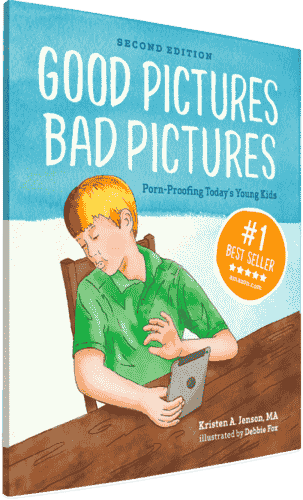
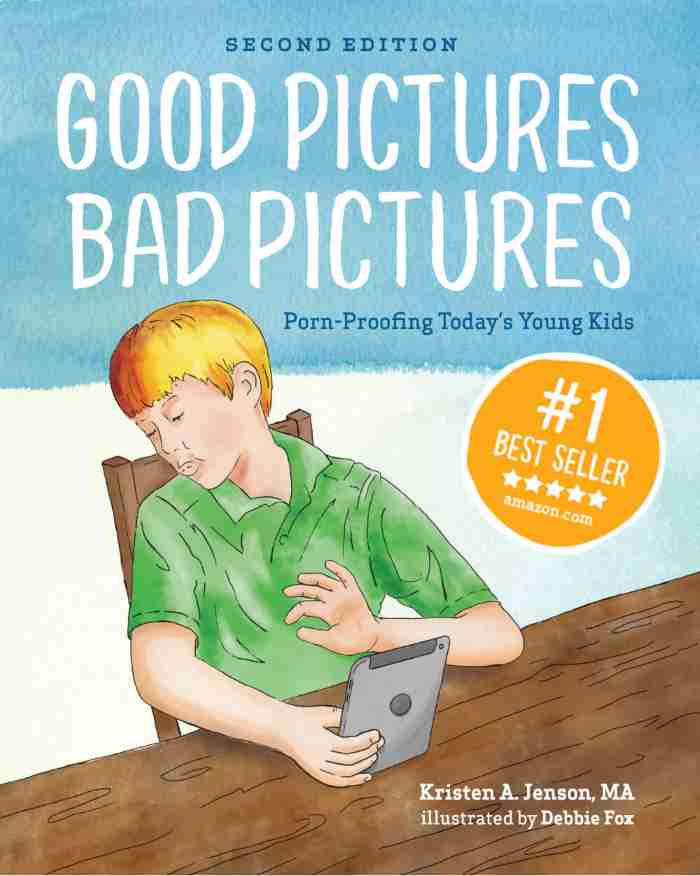
Good Pictures Bad Pictures
"I really like the no-shame approach the author takes. It's so much more than just 'don't watch or look at porn.' It gave my children a real understanding about the brain and its natural response to pornography, how it can affect you if you look at it, and how to be prepared when you do come across it (since, let's face it... it's gonna happen at some point)." -Amazon Review by D.O.






