

Best Phones for Teens in 2026: Our Ultimate Guide
The word is out about the harms of smartphones! Including social media, pornography and predator prevalence, and the mind numbing of endless scrolling. Smart parents everywhere are looking for the best phones for kids and turning to safer smartphones for kids.
But with so many “safer” brands claiming to be the best, which one truly delivers?
Good news! Our team at Defend Young Minds has tested and compared each of the leading phones built for kids: Gabb, Bark, Pinwheel, MMGuardian, and Troomi. We’re breaking down for you how they differ so you can choose the one that best fits your family.
*Use the links below to take advantage of the latest specials for each of these phones.
- Gabb Use code DYM for exclusive promos
- Pinwheel Use link for 10% off (cannot be used in same order as free phones)
- Troomi Use code DEFEND for $50 off
- Bark
- MMGuardian
You’ll notice iPhones are not on this list. To learn more, see Surprising Reasons Why iPhones Aren't Safe for Kids: Warning from an IT Expert Mom.

What makes a phone “safer” for kids?
A safer phone blocks pornography, limits or blocks social media and the web, allows parents to monitor messages, and gives kids room to grow in responsibility.
That said, no device is completely “kid-safe.” Because even with the strongest settings, some kids find workarounds. That’s why we call these safer phones for kids. They reduce (not eliminate) risk while parents stay engaged and conversations stay open.
Let’s dive in.
Related: 12 Bold Ways Porn & Predators Will Target Your Kid in 2025
Gabb Phone 4 and Gabb Phone 4 Pro
Gabb's mission has always been safety for kids, so their phones don’t include social media or browsers. There are two phone models to choose from. The Gabb Phone 4 (geared for ages 9-14) sticks to Gabb’s original minimalist mission while the Gabb Phone 4 Pro (ages 13-18) offers more apps and flexibility. Here’s the breakdown.
Gabb Phone 4
Technical specs and pricing
- Manufacturer: NUU X6
- Phone cost: $149.99 with monthly installments available.
- Monthly plan: Three choices available ranging from $24.99 - $34.99.
- Network: Verizon
- Cellular service cost: Included
Parental controls
- Contacts: Contact approval is available for both texting and phone calls (this is a newer feature from older Gabb phones).
- Texting: Gabb Messenger with texts and video calling.
- Apps: 9 preset parent-enabled apps available such as Gabb maps, various scripture apps, and Solitaire. In addition, it includes basic tools like a calculator, contacts, etc.
- Browser: None available
- Music: Gabb music available with the Standard or Advanced plans (clean, pre-screened tracks).
- Location tracking: The parent app lets parents see their teen’s location in near real time and set up alerts for when they enter or leave designated “safe zones” like home, school, or a friend’s house.
- Monitoring and alerts: Monitors and alerts text and video messages for nudity, harmful words and links within Gabb Messenger. Parents receive alerts and can view messages in the parent app.
- Nudity: Gabb blocks and flags nude images and videos in Gabb Messenger. If nudity is detected during a video call, Gabb ends the call, video calling will be locked, and parents will get a notification. Incoming messages with nudity detected are blocked.
Gabb Phone 4 Pro
The Gabb Phone 4 Pro has most of the same features as the basic model. Here’s where it differs:
- Manufacturer: Samsung A series
- Phone Cost: $199.99
- Apps: 500+ optional parent-enabled apps available on the Advanced Plan. Gabb states, “Before adding an app to The Gabb App Store, we screen for mature content, including sexually explicit, violent, and drug-or-alcohol-related features.”
What we love
- Gabb stays true to its mission: no social media, no browsers.
- Text and video messaging filtering, with alerts sent to the parent phone. We love that it doesn’t even allow nudity in text messages to reach the device.
- Two levels of phones let you graduate your teen from “training wheels” to more independence over time.
- Video calling available via Gabb Messenger.
Considerations
- Parents can only view texts on the teen’s device.
- If Verizon isn’t available in your area, then Gabb isn’t an option.
- Less apps and flexibility available may make it less appealing for older teens. But we still think it’s an excellent choice for tweens.
- GPS accuracy was intermittent in our testing.
🚨 Deal: Use code DYM for exclusive Gabb discounts at this affiliate link. (Current offer is 30% off!)
Pinwheel Phone
Pinwheel phones are built for flexibility and growth, with a mission that a phone should be a tool, not a toy. It has a curated app store with over 1,000 available apps. By default, no social media, browsers, or app stores are available.
Technical specs and pricing
- Manufacturer: 4 models available, including the Samsung A series and the Pixel 9A.
- Phone cost: $119-$599, depending on the model.
- Monthly plan: $15/month plus additional carrier plan (works with most carriers).
- Network: Compatible with AT&T, T-Mobile, and Verizon, depending on phone model.
- Cellular service cost: Pinwheel partners with US Mobile for an affordable monthly plan, but can also be put on any plan.
Parental controls
- Contacts: Parents must approve all contacts for texting and calling. This can be removed for an older teen who is ready to manage their own contact list.
- Texting: Full visibility for parents inside the Pinwheel Caregiver Portal. Every text, image, and contact is viewable. New AI summaries identify tone, key topics, and potential concerns within each chat. (Note: No alerts are sent; parents must check messages manually.)
- Routines: Pinwheel’s “Routines” feature lets parents customize when apps are available throughout the day (for example, only educational apps during school hours).
- Apps: Access to hundreds of vetted apps through the Pinwheel App Library. Each app is reviewed for maturity level, privacy risks, and addictive design. Parents can also enable the Google Play Store and approve more apps if desired. But this is not the default, and social media and adult apps remain unavailable.
- Browser: Can be made available via Google Play Store. Note: A teen could access social media or adult sites via an enabled web browser, and there is no filtering available. Therefore, we do not recommend enabling a browser.
- Music: Supports streaming services like Spotify, Apple Music, and Pandora, but only if a parent enables the Google Play Store. Important note: We do NOT recommend installing any of these music apps as they all have explicit adult content. Rather, parents can enable Musicolet which allows users to listen to MP3 files downloaded to the device.
- Monitoring and alerts: No AI monitoring or alerts. Parents can view all text history in the parent portal.
- Nudity: Because Pinwheel doesn't offer any type of monitoring, filtering, or alerts, there is no mechanism to flag or block nudity in any phone application, including texting. We highly recommend installing another app with this function, like Bark.
- Location tracking: Built-in location tracking works for general location, though accuracy and refresh rate are limited compared to competitors. Safe zones and alerts are not currently available.

What we love
- The best parent app interface of any phone we tested—intuitive, fast, and easy to use.
- Full text visibility for parents, plus optional AI-generated chat summaries to flag emotional tone and main topics, saving time on reading every text.
- Routines offer unmatched customization, giving parents control over which apps are available at each hour of the day.
- Works with nearly all major carriers, making it easy to add to an existing family plan.
- No social media available, even with the Google Play store installed.
- Pinwheel’s app ratings and reviews are unparalleled allowing parents to make informed choices. For example, Spotify is flagged as: “Violates Guidelines.” Pinwheel rates it as “Adult,” and gives the following warning:
“Important: Serious Adult Content. This app contains explicit, intense, rather shocking pornographic adult content. Recommendation: If you enable this app for your teen, be aware that it has that content easily accessible. It cannot be monitored, blocked, or filtered out.”
It goes on to give these additional detailed warnings:
- Anonymous communication allowed
- Media or file sharing allowed
- Erasable message history
- Social media like functionality
- Consumptive and addictive design
- Mature content
- Regular new content
- Social Media and Web Access possible through loopholes
The following is a screenshot of Pinwheel's warning for Google Docs. Detailed warnings like these make it easy for parents to make the decision to leave the app off the phone and instead direct their teen to access that platform via a PC where parents can oversee usage of the app.
.webp)
Considerations
- No monitoring or alert systems. Rather, parents must manually review messages for concerns, which can be cumbersome (have you seen how much kids text?!). However, the Bark app can be added (additional monthly fee) to provide monitoring and alerts.
- Location tracking is functional but less precise than other brands.
- Because the system relies on parent customization, setup takes time to personalize.
🚨 Deal: Use our affiliate link for 10% off Pinwheel devices.
Related: Best Music Apps for Kids? We Compared Spotify, Spotify Kids, Amazon, Apple & Gabb for Safety
[[CTA]]
Troomi Phone
Troomi’s mission is to give kids independence within safe limits. Like Gabb and Pinwheel, Troomi phones block social media, adult content, and most web access by default.
Technical specs and pricing
- Manufacturer: Samsung A series
- Phone cost: $179–$279, depending on model
- Monthly plan: Options from $24.95–$44.90
- Network: AT&T
- Cellular service cost: Included
Parental controls
- Contacts: Parents manage contact lists in the parent portal. Kids can’t add or delete contacts without permission.
- Texting: Parents can view all text messages in the parent dashboard. Troomi recently introduced an AI-powered alert system that flags potentially harmful or concerning content in texts and images (does not monitor apps).
- Apps: Troomi has 3 app libraries available:
- Curated “KidSmart” app library with 250+ educational and productivity apps.
- A broader app store with over 1,000 popular apps. Troomi offers a content rating filter for these apps: green, yellow or red. Green = fewer things to look out for (for example, just ads) Amber = a few more things to be aware of. Red = several features together (like ads, chat, and an embedded browser), so there’s more to keep an eye on. However, our tester discovered that apps with adult content, like Spotify, were rated green, while more family friendly ones were rated yellow, making it confusing.
- The Google Play Store can be enabled by the parent to allow a broader selection of apps. Social media, browsers, and other apps deemed harmful by Troomi are blocked.
- Browser: Optional, restricted web browser called KidSmart Safe Browser allows parents to whitelist sites their teen can visit.
- Music: Access to a variety of popular music apps including iHeart Radio Family (meant to be suitable for kids and available via Google Play Store), and Spotify. Choose cautiously.
- Monitoring and alerts: Monitors and alerts only text messages. It blurs flagged content, and replaces flagged words with ***on the teen’s device. Content is not blurred on the parent portal. Parents will receive an email alerting them to flagged content.
- Nudity: Troomi blurs nude images sent to the device in text messages. Our tester discovered images were not blurred sufficiently when first opening a text message. It was easy to discern what the image was. When opening the message subsequent times, the image was very blurred, and could not be made out.
- Location tracking: Parents can view the phone’s location and set up geofencing alerts for arrival and departure notifications.

What we love
- Whitelist-only browser, which can be fully disabled if you prefer a no-internet option.
- AI content alerts that flag concerning language or images in texts.
- Total text visibility in the parent dashboard.
Considerations
- Troomi phones include an AI chatbot called Troodi, marketed as a “mental health coach.” This is optional and fortunately, requires you to opt-in. We don’t recommend AI companions for kids, so we advise leaving this feature off. Learn more in Top 5 Ways AI Impacts Cognitive and Emotional Intelligence in Kids.
- The parent portal is web-based rather than an app. This design is fairly clunky for mobile, and not as user friendly as some of the others. However, it works well when accessed via a PC.
- AT&T-only service could limit coverage in some areas.
- The content rating filter is lackluster. For example, it gives Spotify a green rating, despite stating it contains explicit content (See Pinwheel’s Spotify warning above). Parents need to use caution when selecting apps and do their homework. Don’t rely on these color codes.
🚨 Deal: Use code DEFEND for a FREE Troomi phone at this affiliate link.
Related:
- How to Spot The Most Dangerous Apps For Kids
- AI Safety for Kids: 6 Best Practices Every Parent Should Know
Bark Phone
Bark’s philosophy is to give kids and teens some privacy. So Bark does not provide parent access to all of your teen’s texts and emails. (Disclaimer: At DYM, we don't advocate for carte blanche privacy when it comes to tech access for kids. We believe it's safer for kids to expect privacy when they become adults.)
Bark does keep parents informed through unparalleled, comprehensive content monitoring and alerts. It is hands down, the most robust.
Technical specs and pricing
- Manufacturer: Samsung A series (two models available)
- Phone cost:
- $10/ month for 24 months for the Bark Phone (total $240)
- $25/month for 24 months for the Bark Phone Pro (total $600)
- The basic Bark Phone can be purchased outright from Amazon for $240.
- Monthly plan: $39-$79/month depending on features and data
- Network: T-Mobile
- Cellular service cost: Included
Parental controls
- Contacts: Parents can require approval for new contacts or their teen to manage their own.
- Texting: Bark’s monitoring system automatically scans text messages, for concerning content. If it detects something alarming, parents receive a push notification and a snippet of the surrounding context so you can decide whether to review the full message thread on your teen’s device.
- Apps: Bark doesn’t have its own app library. Parents can enable the Google Play App Store to download apps. Our tester enables the app store to download a desired app, then immediately disables it. Parents can allow or block entire categories of apps and websites (social media, AI tools, games, etc.) or enable individual apps within those categories. For example, you can allow GroupMe but block all other social media.
Parents must approve apps in the Bark dashboard and complete the installation steps on the teen’s device, a process that takes a few extra steps compared to Pinwheel. - Music: Because the entire app store is available, every music app is too. Choose cautiously.
- Browser: Several browsers are available through the Google Play Store. If you enable a browser, choose one that Bark monitors.
- Monitoring and alerts: Bark monitors photos and videos stored on the device. Additionally, it scans those sent and received in text messages, 28 apps (including several popular social media apps), 6 email clients, and multiple browsers (Chrome, Firefox, and the Android default browser)—a much wider range than other “safer” phones.
Bark analyzes the media for nudity, violence, and other inappropriate content (including layered text added later). Parents will receive an alert via email, text message, or in-app along with a copy of the concerning content. If child nudity is detected, an alert is sent, but the image isn’t. It can be viewed on the teen’s device. - Time management: Parents can set time limits and create schedules for “School,” “Bedtime,” and “Free Time” modes. These can’t be customized by hour, but work well for basic control.
- Nudity: Parents will receive an alert if nudity is detected in texting and any of the monitored apps, along with a copy of the image, except in cases where child nudity is detected. In those cases, only an alert is sent and parents will need to view the image on the teen's device. This is so child pornography isn't stored on Bark's servers.
- Location tracking: Bark’s location tracking is the best of all phones we tested. It updates in real time, provides driving speed, and is remarkably precise. In one instance, while riding a roller coaster, the location data clocked our tester at 85 mph, and the location was zipping all over the park!

What we love
- Unmatched monitoring and alert system. Our tester had Bark catch everything from videos of play-fighting between brothers to scripture verses flagged for violent language. In both cases a snippet of the video and screenshot were sent to the tester’s phone.
- Robust alerts with contextual snippets.
- Extensive monitoring across apps, emails, and browsers means fewer blind spots if a teen finds workarounds.
- Extremely accurate GPS tracking, down to the speed your teen is traveling.
- Flexible customization. Parents can open the phone completely or lock it down to talk and text only.
- It just works well.
Considerations
- No visibility of texts in the parent app. Parents rely on alerts for monitoring rather than reading every message, which stays true to Bark’s philosophy to balance safety and privacy.
- More expensive than other “safer” phone options, though it offers broader protection and monitoring in return.
- “School,” “Bedtime,” and “Free Time” are the only scheduling modes available. Our tester found this level of control just ok, but preferred Pinwheel’s highly customizable schedule options.
- No custom app warnings or ratings available, though Bark’s website has detailed articles about the risks of many popular apps.
🚨 Deal: Use this affiliate link for the best monthly installment pricing on Bark Phones, or this Amazon link to buy it outright.
Related: How Bark Home Protects Every Device on Your Home Network
MMGuardian
MMGuardian stands out as another exceptionally customizable phone option. It strikes a balance between Pinwheel and Bark in terms of features. Similar to Pinwheel, all messages can be monitored remotely. And similar to Bark, it's equipped with its own parental control software, including filtering, remote monitoring, and safety alerts.
Technical specs and pricing
- Manufacturer: Samsung A series
- Phone cost: $289, or $229 with a 1-year service commitment
- Monthly plan: $9.99 for MMGuardian service (cellular service is additional)
- Network: Works with any carrier (Verizon, AT&T, or T-Mobile).
- Cellular service cost: Like Pinwheel, MMGuardian also offers a $10/month SIM option through US Mobile, but can also be put on any plan.
Parental controls
- Contacts: Parents can set contacts to “Allow Only” or “Block” mode so only approved numbers can call or text, or specific numbers can be blocked entirely.
- Texting: Parents can view all text messages on the parent app, as well as chats from 8 popular social media and messaging apps. Conversations can be viewed by contact, and MMGuardian sends alerts for flagged messages.
- Apps: Like Bark, the full app store is available. Parents can see what apps are installed, how long each is used, and block or allow apps individually. You can also group apps (e.g., “Games,” “Social Media”) and assign daily limits or blocked schedules for each group.
- Music: Because the entire app store is available, every music app is too. Choose cautiously.
- Browser: Several browsers available to enable through the Google Play Store. Parents can set up filtering rules and choose age-based presets or manually allow/block specific URLs.
- Location tracking: Parents can locate the phone on demand or create a schedule (for example, every 30 minutes during school commute hours). The parent app also displays a full location history map.
- Monitoring and alerts: MMGuardian scans and detects nude images (though not videos) on the device. Parents will get an “inappropriate image detected” notification, and can then view the image on their teen’s device. It also scans and alerts for messages involving bullying, drugs, suicide, nudity, predators, and more in texts, browsing activity, and the following 8 messaging apps:
- Snapchat
- Kik
- Messenger
- Discord
- SMS texts
- TikTok
- Nudity: Parents will receive an alert if nudity is detected in texting and any of the monitored apps. No copies of nude images, whether adult or child, are sent to the parent app. The images must be viewed on the phone itself. Even if the image is deleted, a copy is stored in a section of the phone that can only be accessed by entering the parent password where it can then be viewed by the parent.
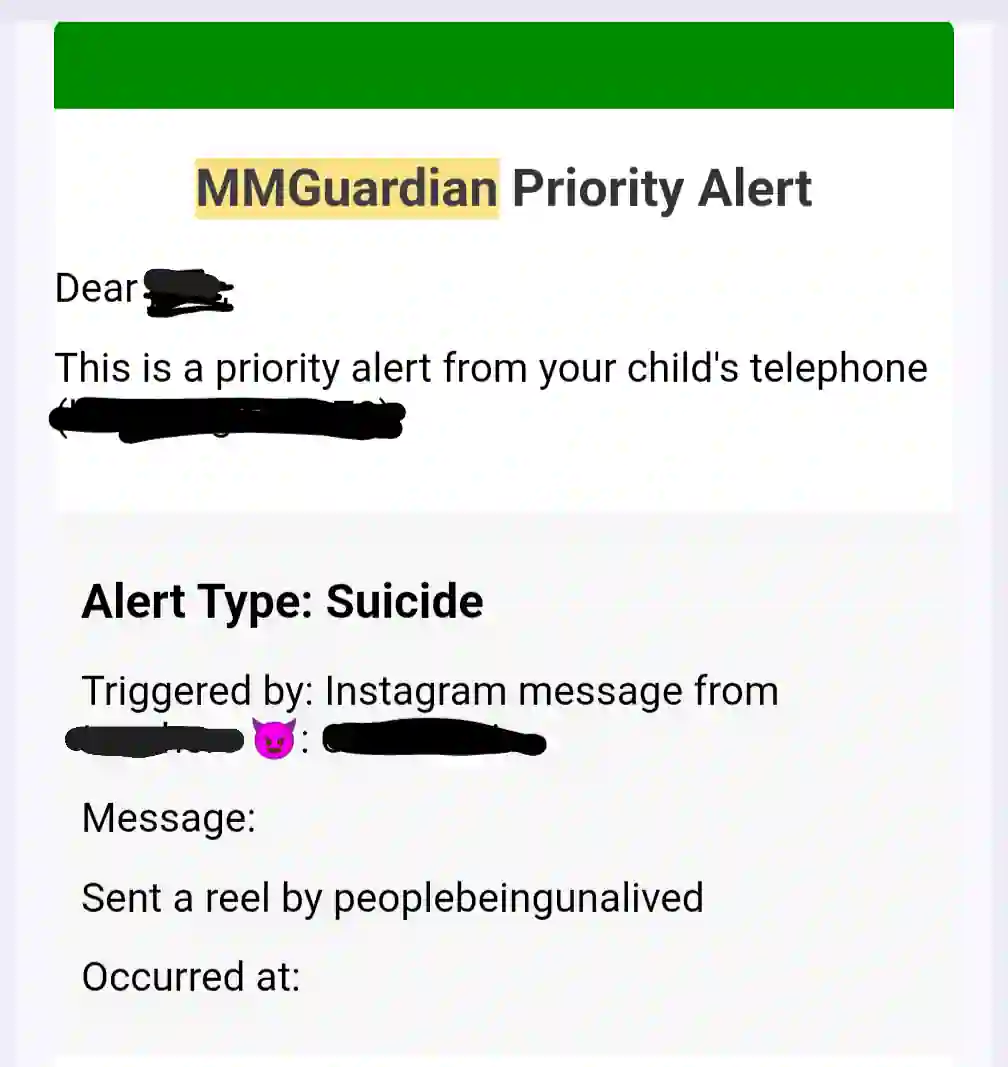
View more screenshots of all these features here.
What we love
- Affordable flexibility. One of the most budget-friendly “safer phone” options, with a low $9.99/month service and compatibility on any carrier. If you plan to restrict your teen to only the 8 apps MMGuardian monitors (or fewer!), then this phone is the most affordable option.
- Instant, detailed alerts. MMGuardian alerts arrive almost immediately. Our tester received alerts for potential violence, profanity, and drug-related keywords within seconds.
- Inappropriate picture/nudity detection that works. Our tester received some harmless alerts (like shirtless teen boys hanging out). But it also caught one truly concerning image—proof the system works.
- Strong web filter. Our tester reported it blocked sites with questionable content, even entire domains if one page contained something inappropriate. It was sometimes overprotective, but that’s a tradeoff many parents will take.
- Extensive visibility. Parents can see all texts, calls, app activity, and browsing on the parent app, without needing to check the teen’s phone. Alerts are also sent via email. We like this visibility.
- Reversible setup. If you ever want the phone to function like a regular Android again, MMGuardian support can remotely remove the software, making it the most adaptable and future-proof option among these phones.
- The parent dashboard by app on the parent’s phone, or on a web browser. We liked having both options.
Considerations
- The parent app is more utilitarian, but it gets the job done.
- Monitoring coverage is narrower than Bark (fewer apps and no email monitoring). However, if you intend to restrict the phone to only the apps MMGuardian monitors, this is a non-issue.
- Occasional over-blocking. The web filter sometimes flags and blocks entire sites unnecessarily.
- No custom app ratings or warnings available.
🚨 Deal: Use our affiliate link for MMGuardian’s best pricing.
Which phone is right for your teen? Final thoughts
All of these “safer” smartphones decrease digital risks and guide teens toward healthy tech habits. The right fit depends on how much independence you want to allow.
For tight control and simplicity
If you only want your teen to call and text, any of these phones can be configured that way. Each brand lets you disable browsers, social media, and most apps, turning the device into a simple communication tool.
For families wanting a step-up in responsibility
- Gabb is great for starting simple and later upgrading to the Pro model with more vetted apps.
- Pinwheel offers unmatched customization. Parents can tailor app access by hour of the day and gradually add new privileges as their teen matures.
- Troomi adds flexibility through its curated KidSmart app library and optional kid-safe browser.
For advanced oversight and digital maturity
- Bark provides the most comprehensive AI monitoring and alerts, scanning texts, images, emails, and social media for potential risks. It’s ideal for older teens or for families wanting maximum insight without constant checking.
- MMGuardian delivers nearly instant alerts and full visibility for a lower monthly cost. It’s a strong, affordable option for parents who want a balance of oversight, flexibility, and compatibility on any carrier.
Bottom line
No matter which phone you choose, remember that no filtering system is completely foolproof. Make sure you discuss pornography and online dangers with your kids before handing them a device, and equip them with an internal filter. Our Good Pictures Bad Pictures books will get you started with the right conversations.
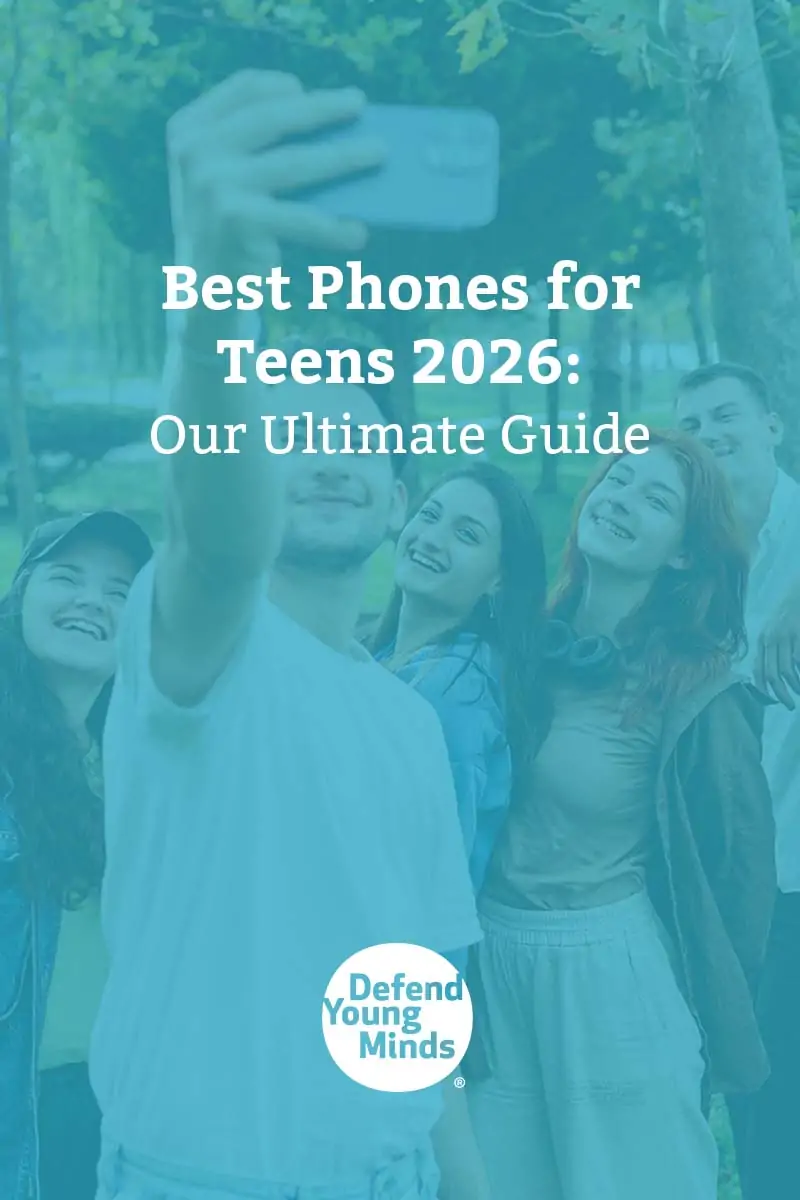
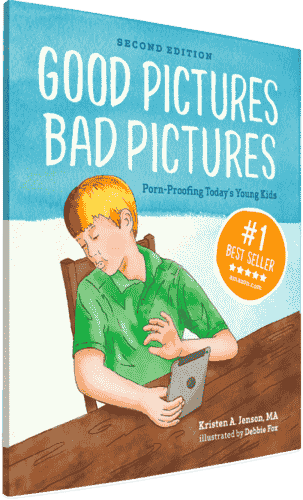
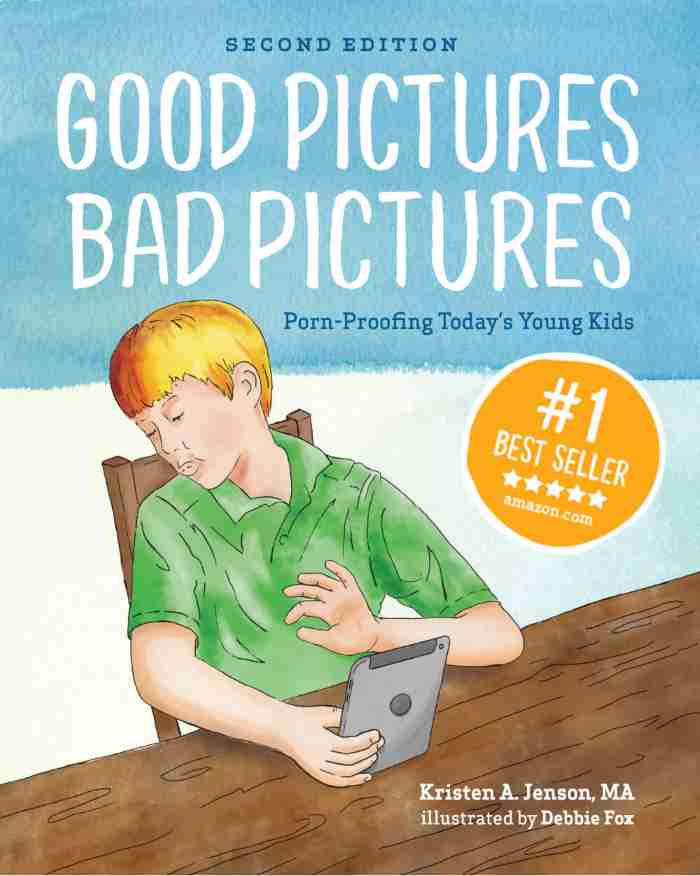
Good Pictures Bad Pictures
"I really like the no-shame approach the author takes. It's so much more than just 'don't watch or look at porn.' It gave my children a real understanding about the brain and its natural response to pornography, how it can affect you if you look at it, and how to be prepared when you do come across it (since, let's face it... it's gonna happen at some point)." -Amazon Review by D.O.






